
mac/linux: zip extraction restores modify/access dates (not creation)
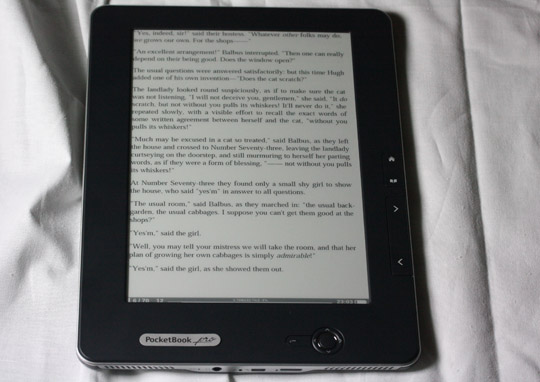
highlights without page(offset) have page set to '?' fixed: highlight newlines exported as html breaks fixed: calibre 5 uses correct OS file dialogs db backup adds date/time to backup filenames dialogs provide more feedback on number of backup/highlights/uploads, etc Fixed minor filepath issue, and merge/fix dialog text Fixed to work with a single profile (thanks to romainsc Fixed dialogtext for Merge/fix annotations Hotfix for Calibre 6.x due to Qt6 migration Or, download the attached zip file and install the plugin manually. Open Preferences|Plugins|Get new plugins to install the 'PocketBook Tools' plugin. Tested so far: Lux 5, PB Color, Inkpad HD 7,8" Test results for MacOS and devices are welcome. Plugin will also run under 2.58 but could not be tested due to device driver issues (if wanting, checkout CLI options for main.py). Plugin was tested with the 'PocketBook Lux 2' driver with Calibre versions 3.48-5.x, under Linux and Windows 10. For more features checkout the Annotations plugin.

Export highlights to HTML (sorted by either date or title).zip files, and auto-delete the source file) dic/.pbi and font files to their appropiate folders on the connected reader. Backup databases (explorer-2/3.db and books.db) to a specified directory.
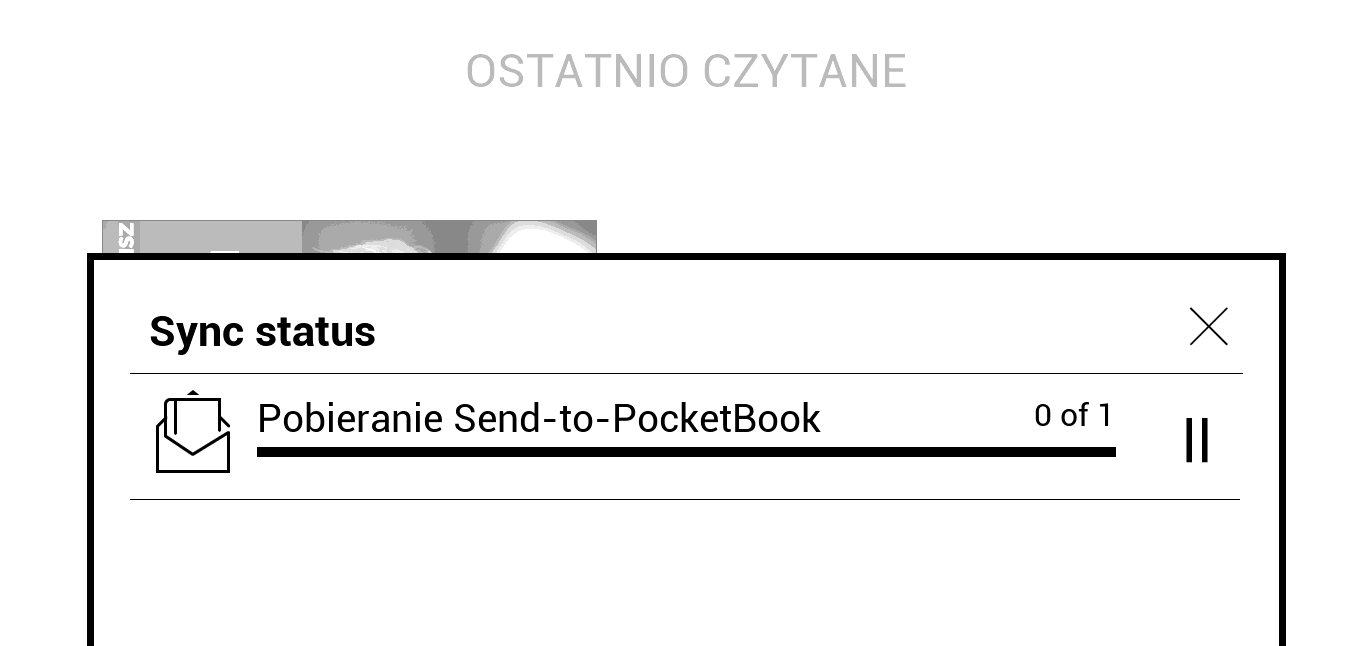
When replacing e-book files, older highlights/notes may become hidden. When Calibre recognises an USB connected PocketBook reader, the menu options should become available. It should support most recent HD, Lux, Basic and Inkpad models. Basic Calibre plugin offering several tools for (recent) Pocketbook readers.


 0 kommentar(er)
0 kommentar(er)
